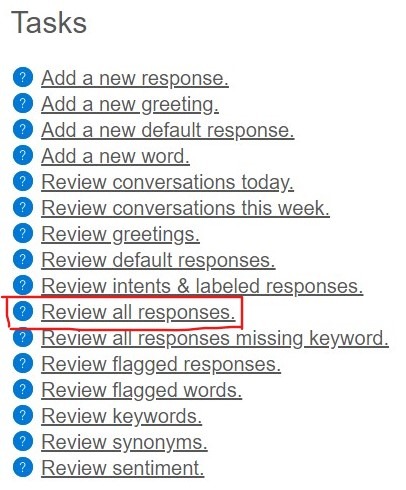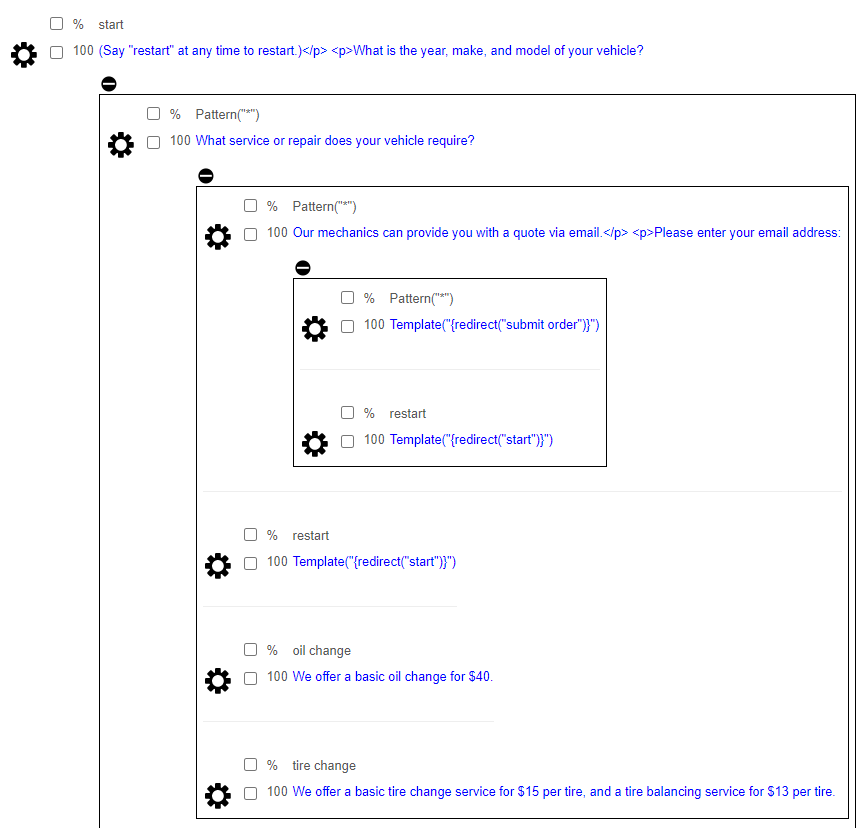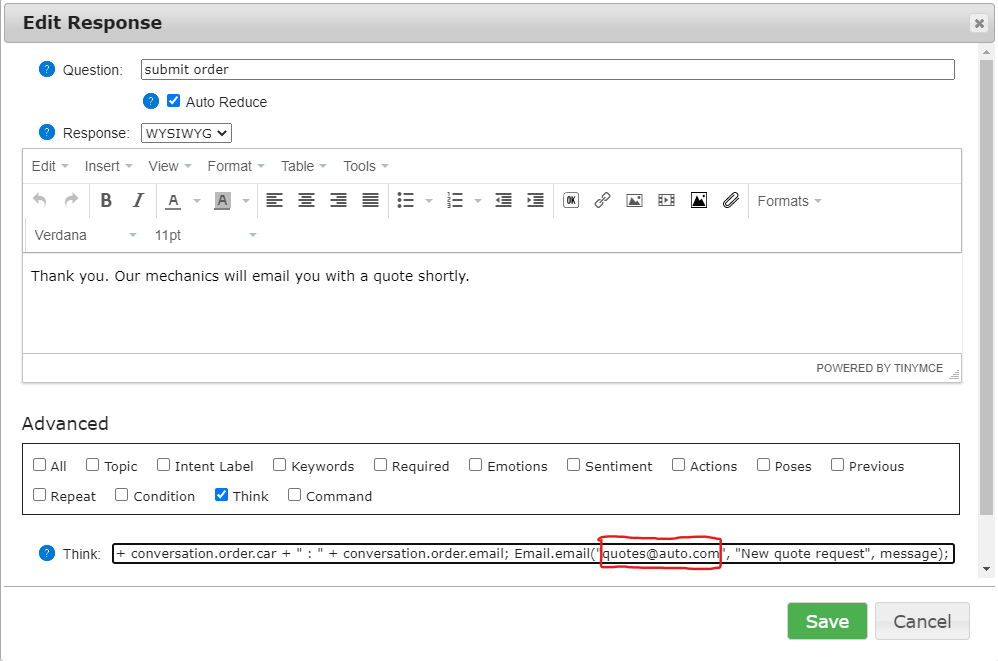|
|
How to create an Auto Repair chatbot |
|
An interesting use of chatbots is to help provide quotations for car repairs and services! 1. Creating an Auto Repair Chatbot Follow this simple tutorial to learn how to create a chatbot. To set up an Auto Repair chatbot, select auto_repair_template as your bot template.
2. Editing the Chatbot's Responses To view and edit the chatbot's responses, go to the Training & Chat Logs page. Then, go to the "Review all responses" page.
Here you will be able to view and edit the bot's responses!
3. Setting up emails The chatbot can send emails containing the user's info to make it easy for mechanics to provide a quotation for a car service/repair. First, follow this easy tutorial to connect this chatbot with your email address. Then, enter your email address into the "Think" command of the final response, as shown:
Now, you will receive an email when a user wants a quotation! Example: Here is an example of an Auto Repair chatbot on a website |
|
|
|
|
|
|